To change where Raylight stores generated files such as Quicktime link files and P2 card images (P2Maker feature) you can edit the options.txt file and modify the OutputFolder option.
For example, if you have a folder on your desktop named Media you can edit options.txt and replace this line:
OutputFolder = /Users/Shared/Raylight
with this:
OutputFolder = /Users/rak/Desktop/Media
The folder path following the equal sign is the Unix file path representation of a folder. If you aren't sure what that is for a given folder, use the Finder program and highlight the folder you want to make the OutputFolder. Hold down the Command (Apple) key while you press the 'i' key. This will display the Info panel for the folder. You will see the folder path leading up to your folder next to the label "Where:". Type this folder path followed by the folder name, to the right of the equal sign leaving a space between the equal sign and the file path.
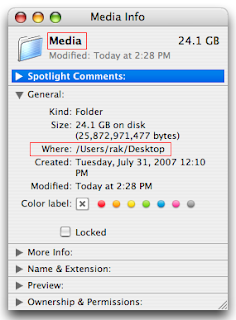
No comments:
Post a Comment